Get More Conversions: Key Points from Marketing Sherpa’s Landing Page Handbook
If you’re just getting into PPC marketing, you’ve probably seen the term “landing page” thrown around a lot.
Put simply, a landing page is any page on a website that a person lands on after they’ve clicked a search engine result or on an online advertisement.
Back in the day, most marketers would simply make their homepage a landing page. Makes sense, right?
Wrong!
The problem with using your homepage as a landing page is simple: when a person clicks on an ad or search engine result, they have a specific idea of what should be on the next page. If they’re faced with a homepage full of stuff that doesn’t EXACTLY meet their expectations, they’ll get confused and take off.
Here’s a simple example: you’re searching for a cheap flight to Los Angeles, and you click on an American Airlines ad that promises the lowest fares to LAX.
But for their PPC campaign, American Airlines has chosen to use their homepage as their landing page. So when you click on their “Lowest fares to Chicago” ad this is the page you land on:
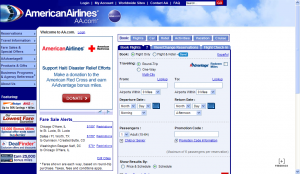
How many people do you think would bail on this page?
So if you accept the idea that you should be setting up landing pages for your PPC campaigns, your next question is probably “How do I know what a good landing page is?”
Simple: you follow Marketing Sherpa’s Landing Page Handbook.
Now, before you do a Google search to check out the Handbook, let me tell you what it costs: $497.
That’s right – 497 dollars (not pesos, unfortunately).
In my opinion (and the opinion of many more seasoned marketers than me) that’s money well-spent. Because even one or two tips from the Handbook can increase your conversion rates significantly.
But if you don’t have that kind of coin sloshing around, I’ve summarized the key points of the Handbook below.
If you want to check out the Handbook, click here. If not, read on for the summary…
Marketing Sherpa Landing Page Handbook
The Landing Page Handbook provides specific tips and advice on how structure landing pages to optimize conversions. The information in the Handbook is the result of hundred of tests run by Marketing Sherpa and its partner, Marketing Experiments, along with surveys of Sherpa readers.
Six Steps of Landing Page Design
1. Define the conversion activity precisely (and limit to one)
2. Create a persona of your ideal customer
- Do demographic and psychographic research to determine characteristics of ideal customer
3. Develop “prospect type comparison chart”. Include:
i. Types of prospects (based on relationship, e.g. “never heard of brand”, “frequent customer”)
ii. Arrives via (e.g. PPC ad, organic search, etc.)
iii. Biggest conversion hump
iv. Desired conversion activity
4. Select a domain and hosting
5. Make a list of all the elements on the LP. Create a wireframe
- Only include elements necessary for conversion. Elements:
ü Headline
ü Hero shot
ü Conversion link or button
ü Fine print (legal, privacy, etc.)
ü Security/credibility elements
ü Testimonials/reviews
ü Guarantee
ü Rich media element (video, etc.)
ü Logo
ü Tagline
ü Deadline
ü Quick offer explanation
ü Longer product/service explanation
ü Links to more info
6. Write copy
- Look at best practices in writing sales letters
- Headline first (make sure to include words from ad)
- Call to action on hotlinked text or submit button
- Body copy
7. Set up results indicators, and metrics schedule.
- For leads: leads as % total visitors, etc
- For relationships: opt-ins as % of total visitors, etc.
Best Practices in Landing page Design
Layout
- Make the experience from ad ? LP ? merchant offer consistent
- Match the words used in the ad to the headline of the LP
- Match the look/feel of the LP with the merchant offer page
- Limit the number of choices on a LP.
- Ideally, have only one offer
- Strip out any extraneous navigation elements, ads, etc.
- Make the LP one column, or at most two. More than that and users’ eyes will be skipping all over the place.
- Make columns no longer than 40-60 characters
- Include trust/credibility icons
- BBB
- Verisign
- Privacy and security seals
- Logos of major media
Font
- Best fonts to use are Arial and Verdana.
- Make typeface at least 12-point, and graphic elements large
Buttons
- For call-to-action buttons:
- Make it big!
- Try matching wording on button with headline
- Make language aggressive
- Put call-to-action buttons in multiple places
- Place at least one above the fold
- Place one at the bottom of the page
Hero Shot
- Make hero shot relevant to call-to-action:
- Use a picture of what visitor will receive (e.g. for survey site, use picture of e-book participant will receive for completing)
- If using a photo, use a real one (not stock)
- Place hero shot to the left of text
- Use caption on hero shot ? reiterate key sales point (“Fill out this survey and you’ll get a free e-book!”
- If hero shot is a book, blow up size of title on thumbnail
- Make hero shot clickable (click results in pop-up of larger image)
Copy
- Most important words in copy are
- Headline
- Top-left corner of body copy (first one or two paragraphs)
- Copy near a human face
- Copy on or near a response button
- Ensure critical copy is in upper 300 pixels of page
- Most important copy
- Critical images
- Conversion link or button
- Concentrate on the first three words of each line
- People tend to scan paragraphs and bullets, and their eyes fixate on the first three words of a sentence
- Keep text flush left on the screen (not centred)
- Put most important copy at top and bottom of paragraph
- People often skip the middle of a paragraph
- Use words like “you” and “your” (not “we” and “our”)
- Keep the first paragraph to one or two lines
- Make headlines much bigger type size and bold; make sub-heads bold but close to size of copy
- Vary copy format by using
- Varied paragraph length (never more than 4-5 lines long)
- Bullets
- Charts (convert prose text into charts, e.g. checklist format)
- Colour for informational highlights (not for emphasis)
- Don’t:
- Use italics;
- Underline text for emphasis
Forms
- Have the cursor floating in the first field
- For survey site, consider start answering question for respondent
- Don’t number questions
- Clearly indicate which fields are required
- Avoid drop-down boxes (use radio buttons instead – but don’t pre-fill any buttons)
- Make entire text area of click box or radio button clickable
Pop-ups
- Test using a pop-up focused on returning the visitor to the process
Email opt-ins
- Make use of the “thank you” page
- Think about additional conversions you can offer:
- “Send to a friend”
- Offer a product for purchase
- Mini-survey
- Think about additional conversions you can offer:
- Send one email out per day for 30 days after opt-in
- Marketing Sherpa data shows that propensity to purchase is highest within 30 days of opt-in
- Elements to test in email opt-in form
- Short copy vs. long copy
- Benefit-oriented headline vs. plain vanilla “subscribe”
- Including a hotlink to a sample issue
- Mentioning frequency
- Reader testimonials
- Name (e.g. “Sales Alert”, “Journal”)
- Hero shot of a typical issue
- Words “please enter your email” in opt-in box
Testing
9 Rules of Testing
- Get enough responses to establish statistical significance
- Eliminate any differences in traffic coming to test pages
- Measure by KPI, instead of merely conversions alone
- Re-test routinely
- Never test too many factors at once
- Test what needs testing
- Test tiny tweaks, as well as big crazy ideas
- If you don’t have enough traffic for a quant test, do a qual test
- Don’t bet on which page will win
Elements to Test
- Headline
- Call-to-action buttons (wording, size, shape, and positioning)
- Hero shot (different kinds of shots, and without any shot)
- Caption on hero shot
- Length of body copy
- Format of body copy (e.g. prose vs. bullets)
- Order of bullets in copy
- Response based on search engine (segment test results by engine)
- Response based on type of search ad (e.g. ads run against search vs. contextual ads)
About the Author Moe Muise
I've been making money online since 2009 and have a passion for research. My focus is niche research: finding profitable niches, keyword research, and competition analysis, as well as creating outstanding content.
Related Posts
Find a Niche for Profit AND Passion: Advice from 45 Top Bloggers
How to Use the 80/20 Principle to Build Your Online Business in 2014
KWBlogger Podcast #2: Get the Scoop on Clickbank with Super Affiliate Miles Baker
KWBlogger Podcast #1: Jump on the Traffic Accelerator with Rob Cornish of GainHigherGround.com!


